
Purchase Orders bring inventory into the store and provide cost information. This is a key time to adjust standard cost and retail price for items to replect the current cost from the vendor. While there are tools to assist in making these changes, you are still in control.
Your purchasing process may involve one person who does everything from ordering to receiving and posting. It may involove several people with individual responsibilities. AMBITious POS can meet the needs of both processes. With controld and traching the state of the PO, individuals can perform their responsibilities easily. There is also the feature of a one-button Receive and Post, which completely processes the PO. Purchase Orders can be generated automatically. By selecting a vendor, POs can be created based on Min/Max levels or usage for a time period. The system created a PO and allows you to review and make changes before placing the order. When a Purchase Order is posted, a form is displayed with all the items on the PO, comparing current cost/price and the new cost of the items. In one easy to use form, you can adjust the cost and price of each item recieved, even change the pricing methos. Changes are highlighted to make it easy to make informed decisions.
- Use Automatic Reorder by Min/Max or Usage to create a Purchase Order
- Track expected delivery dates
- Provides notice of PO’s that have not arrived as expected
- Individual Ship To Addresses for each PO (default to store’s Ship To address)
- Send PO’s through vendor EDI or e-mail
- One-button Receive and Post
- Print Bin-Tags and Item Labels for items received (and items re-priced)
- Notification of the arrival of Special Order items
- Print Tags for Special Order items including customer and Sales Order information
- Print list of Special Order Items needing attention (not ordered, not picked up)
- Receive items when delievered (partially receive PO)
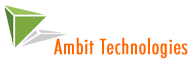

Recent Comments