
The Order Processing screen is the most active part of the AMBITious Business Software Solution system. This screen provides the resources sales personnel need to do their job of serving customers. This includes not only creating invoices, it also includes receiving payments on account, handling layaways and gift cards, looking up and printing previous invoices.
Stores vary in how they do business. A lot. Some have a register with one cashier for the shift. Others have several clerks who use any available register. Some want their clerks to only ring up items and take money. Others want their clerks to be able to provide a significant amount of service (take payments, reprint statements, create bids and special orders…). AMBITious Business Software Solutions configurations allow the clerks to perform the actions needed to do their job. These configurations are workstation specific so the clerk running a lane has different options from the clerk at the contractor counter.
Convenience Features
- All information for the sale is visible at all times
- Function keys can be configured based on the common activities at the workstation
- Each line item can have a different tax code
- Drop down menu (right-click) provides options relevant to the selected data
- An invoice can be placed on hold while the customer gets “one more thing”
- Multiple methods of payment can be accepted for one invoice
- View pricing structure for an item (all discount levels)
- Price includes all relevant discounts (quantity discount, sale event, contractor discount, bid price…)
- Customer specific messages to the clerk can be added by the back office staff to display at the beginning or end of a transaction
- Quantities on hand and on order may optionally be displayed
- Discounts may be set by percent or dollar amount
- Invoices can be e-mailed to the customer at the time of sale
- Purchases with gift cards include the current balance on the card
- Layaway payments include history of layaway payments on receipt
- Customers (cash only) can be added at the register
- Additional devices (pole display, mini-monitor) can show customer invoice information while the sale is entered
Profitability Features
- Layaways – set minimum payments and refund/restocking fees
- In-House Gift Cards – no fees
- Scan Credit and Debit cards, processing through the Internet for lowest rate
- Returns are applies against specific invoices. If a customer returns an item, the clerk can see the price they actually paid for the item and the appropriate price is refunded or credited to their account
Security Features
- Log in once per shift (one clerk per station)
- Log in for each invoice (shared station)
- If a transaction is not active, an idle workstation can log itself out to prevent unauthorized use
- Discounts given at the register are recorded and a report is provided to monitor clerk adjustments
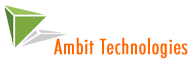

Recent Comments